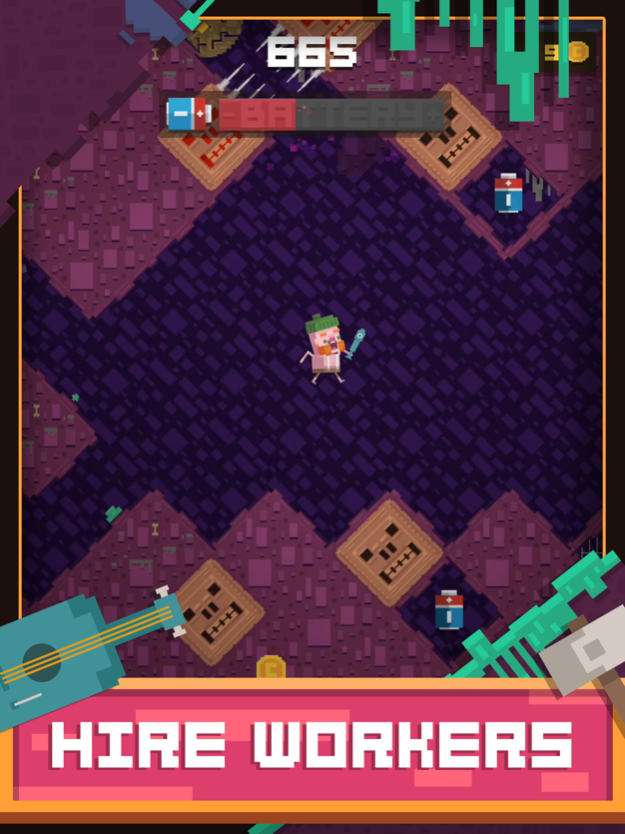Diggerman 1.0.3
Continue to app
Free Version
Publisher Description
Dig for love, dig for fame, dig for money!
The world was beautiful some time ago. We lived together in our lovely cottage digging some mud every day. Suddenly everything has changed. HUGE ANGRY MOLE has come and kidnapped my beautiful sweetheart.
Will you support me? Will you dig with me and help me saving my beloved?
Watch out for spikes, spider nets, TNTs, lava and bats!
Let’s dig together, let’s find some treasures, let’s put them on the ground and make some money!
I’m the Diggerman, I need to dig and rescue my sweetheart.
Features:
- ultimate digging experience introducing brand new arcade mechanics
- story line, the end, treasures, boss fight and much of love
- tons of workers to hire
- battery upgrades
- starring HUGE ANGRY MOLE
- 5 worlds, surprising obstacles and traps
- passive income but not in bitcoins (gold, gold!)
- Game Center, Stickers, the best you can have on your mobile
- fully supported on iPhone X - plays better on bigger screen
- fully localised to: English, German, French, Spanish, Portuguese, Chinese, Japanese, Korean, Russian and Polish!
- iCloud support for synchronising all data across multiple iOS devices!
May 29, 2018
Version 1.0.3
This app has been updated by Apple to display the Apple Watch app icon.
- fixed sound setting after restart
- fixed exhibit upgrade level after restart
- optimised gameplay for older devices
- GDPR note & limiting ads tracking setting
About Diggerman
Diggerman is a free app for iOS published in the Action list of apps, part of Games & Entertainment.
The company that develops Diggerman is Digital Melody. The latest version released by its developer is 1.0.3.
To install Diggerman on your iOS device, just click the green Continue To App button above to start the installation process. The app is listed on our website since 2018-05-29 and was downloaded 1 times. We have already checked if the download link is safe, however for your own protection we recommend that you scan the downloaded app with your antivirus. Your antivirus may detect the Diggerman as malware if the download link is broken.
How to install Diggerman on your iOS device:
- Click on the Continue To App button on our website. This will redirect you to the App Store.
- Once the Diggerman is shown in the iTunes listing of your iOS device, you can start its download and installation. Tap on the GET button to the right of the app to start downloading it.
- If you are not logged-in the iOS appstore app, you'll be prompted for your your Apple ID and/or password.
- After Diggerman is downloaded, you'll see an INSTALL button to the right. Tap on it to start the actual installation of the iOS app.
- Once installation is finished you can tap on the OPEN button to start it. Its icon will also be added to your device home screen.